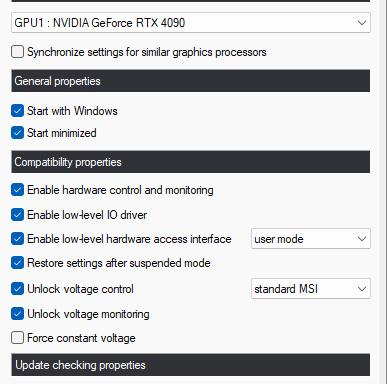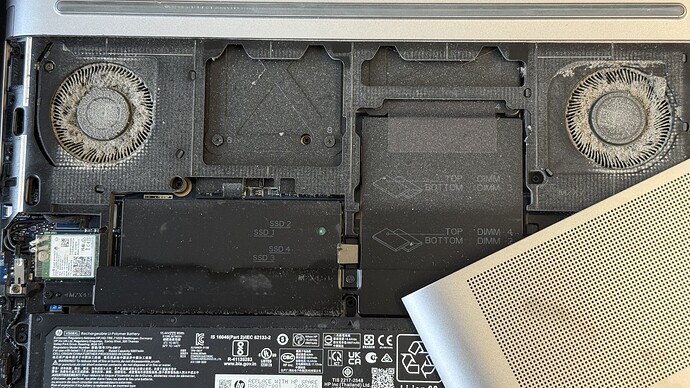I am running into a problem where my HP Zbook G10 Workstation with a RTX5000Ada graphicscard is overheating. The Fan is of course blowing like hell, then at some point the systems shuts off without any notice. Just now it happened again and there was nothing I could do … some 20-30second before the hard shut off no keyboard or mouse command was recognized. I was running the GPU Mode when that just happened.
I am on the latest NVIDIA driver R570 U6 (573.42), latest WIN11 24H2 updates and just opened Keyshot 2025.1.1 when that happened. I had the same problem before and helped myself by changing to CPU Mode with and selected a lower CPU usage.
It is of course relatively warm, eventhough it just 25degC inside the office.
I am not sure if I remeber right, but wasn’t it possible to turn down the GPU usage in GPU-Mode down a bit, just like you can do in CPU-Mode. Now at it dows not seem to allow that.
I would be thankful for any hint what I can do beside getting a proper PC with sufficiant cooling.
I would be happy, even if the render time would go up when it is that hot. Global warming is for sure affecting our work 
I’m using MSI afterburner which is I think the most popular tool to tweak your GPU. You can download it here:
Afterburner
Must say I think it’s pretty lousy such an expensive laptop has such issues although I can imagine laptops have a hard time getting enough cooling with recent generations of GPUs.
What you could do is for example limit the Power Limit % which will basically throttle your card earlier, or lower the max. temperature. Of course both have an impact on performance but there are also desktop users who run a 4090 and use a lower Power Limit to save on energy while the performance is close to identical. And some are lucky and can get the advertised clock frequencies even with a lower power limit.
You can also make sure the fan is never actually stopped. A lot of GPUs activate the fan only when a certain threshold is reached and I’m no fan of that behaviour so I make sure they always turn, not fast but I think it’s not the smartest thing to have no fan at all. It will always make the interior of PC/laptop hotter than needed and I don’t think there’s any advantage to start/stop a fan a lot of times a day.
You can really change a lot using MSI Afterburner some more advanced settings you need to enable in the preferences. Mine look like this:
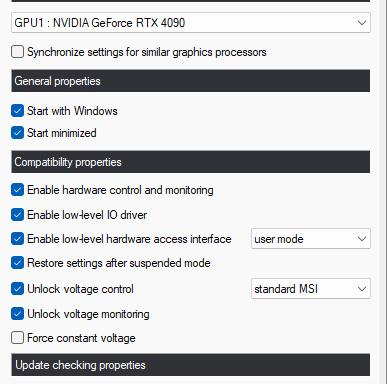
Another thing you could try but is scary and not really fun is cleaning the laptop. Not sure how old it is but especially in an office with for example carpet it can gather a lot of dust. I don’t like opening laptops but maybe you can blow through it with some compressed air (when it’s shut of with battery removed). The fans are horizontally so I don’t think it has a lot of result actually.
If you will get a desktop save yourself some money and don’t buy a pro series Nvidia card, unless you want multiple cards or a massive amount of VRAM there are not worth the money imo.
1 Like
Hi Oscar,
thanks a lot again for your detailed answer. I have both installed the MSI Afterburner and will check if that will help besides for the the second hint which I am not proud of, but very thankful that you told me. I guess there will be a significant lower temperature whenever I have removed all the dust … I should have checked that way earlier 
Edit:
After vacuum the dust out of the fans keyshot and the camery movements are speeded up again to what it should be like. I will for sure clean the fans regularly from now on. Opening the back on my HP zBook and cleaning it was done in under 5min with no tools needed 
No it’s time to check out 2025.2
1 Like
Haha, well at least it seems you can open your laptop pretty easy, must say that’s a great feature but pretty rare in my experience. I’m sure it will help cleaning it out a bit 
1 Like
The fans in my ZBook 17 G8 Fury with the RTX A5000 stayed kind of clean, because of KeyShot!
![]()